Etch a sketch on the computer with Arduino
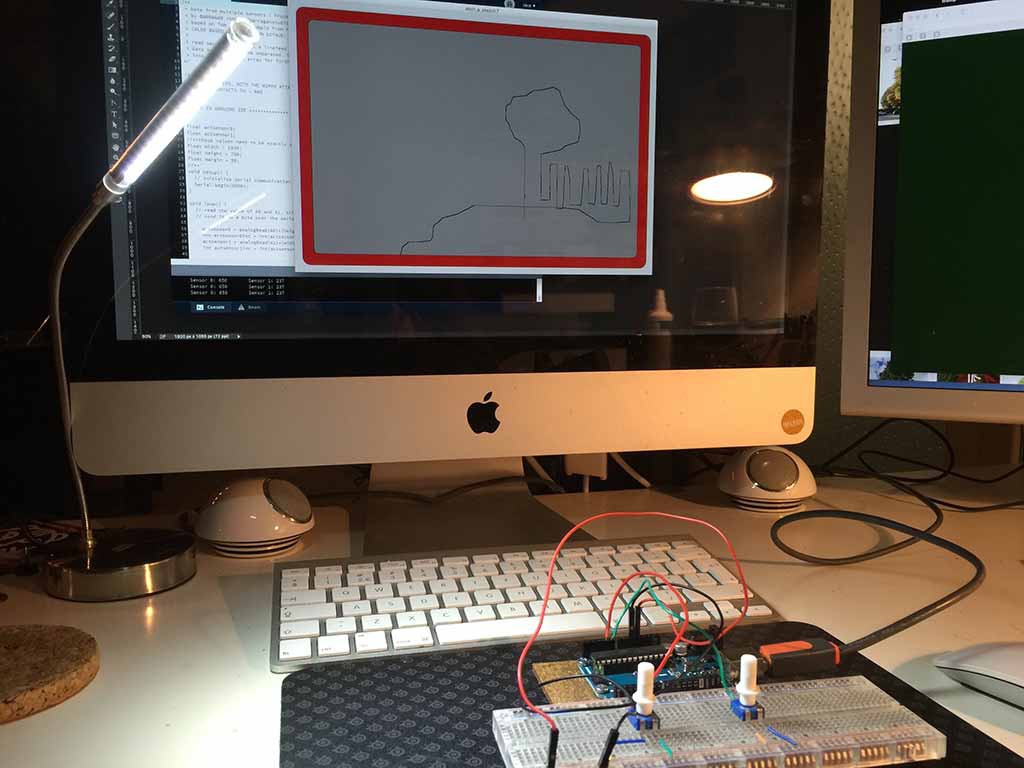
Trying to simulate this good old fashioned toy, the Etch-a-Sketch, on my computer.
I had lots of difficulties, like the Serial port wasn’t responding right, I got this annoying ‘null point exception’ in Progressing, but in the end I succeeded!
Many thanks to all the examples and help I found on the internet.
So here’s the sketch on breadboard:
As you see, very easy. Only two potentiometers and some wiring.
So, this is the code:
/**
* Data from multiple sensors / Processing
* by susan odendaal, based on examples at BARRAGAN <http://barraganstudio.com>
* and based on Tom Igoe's example from Making Things Talk book
* (ALSO BASED ON EXAMPLE ON GITHUB: https://github.com/arduino/Arduino/issues/4214)
*
* read serial data until a linefeed character is found
* data are values comma separated. Split the data and convert it
* into numbers in an array for fUrther use.
*/
/**
2 POTENTIOMETERS, WITH THE WIPER ATTACHED TO ANALOG A0 AND THE ANALOG A1 OF THE ARDUINO.
THE OTHER CONTACTS TO + AND -
*/
//CODE IN ARDUINO IDE **************
/**
float actsensor0;
float actsensor1;
//**these values need to be exactly specified in Processing also:
float width = 1030;
float height = 700;
float margin = 50;
//**
void setup() {
// initialize serial communication
Serial.begin(9600);
}
void loop() {
// read the value of A0 and A1, trim them so they fit in the drawing with marges, and
// send it as a byte over the serial connection
actsensor0 = analogRead(A0)*(height/1023)/height*(height-(margin)*2)+margin;
int actsensor0int = int(actsensor0);
actsensor1 = analogRead(A1)*(width/1023)/width*(width-(margin)*2)+margin;
int actsensor1int = int(actsensor1);
Serial.print(actsensor0int); //vertical
Serial.print(",");
Serial.println(actsensor1int);//horizontal
delay(250);
}
}
//************************************
*/
import processing.serial.*;
Serial myPort;
int numSensors = 2; // we will be expecting for reading data from two sensors
int sensors[]; // array to read the 2 values
int pSensors[]; // array to store the previuos reading, usefur for comparing actual reading with the last one
boolean start = true; //needed for doing some stuff only at the startup
int margin = 20;
int margin_large = 50; //this one also to be specified in the Arduino code
//float inByte = 0;
void setup()
{
size(1030, 700); //this one also to be specified in the Arduino code
myPort = new Serial(this, "/dev/tty.usbmodemFD141", 9600);
// read bytes into a buffer until you get a linefeed (ASCII 10):
myPort.bufferUntil('\n');
//draw the background
background (200);
fill(#9D0606);//red
rect (margin,margin, width-(margin*2),height-(margin*2),25);
fill(124);//grey
rect (margin_large,margin_large, width-(margin_large*2),height-(margin_large*2),15);
int prex = pSensors[1];
int prey = pSensors[0];
//starting point of the "cursor":
strokeWeight(3);
line (prex-5, prey, prex+5, prey);
line (prex,prey-5,prex,prey+5);
}
void draw()
{
int x = sensors[1];//the horizontal
int y = sensors[0];//the vertical
int prex = pSensors[1];
int prey = pSensors[0];
if (start == true)
{
if ((x - prex != 0) || (y - prey != 0))
{
//remove the cursor
stroke(124);
line (prex-5, prey, prex+5, prey);
line (prex,prey-5,prex,prey+5);
start = false;
// set the settings of the drawer:
stroke(0);//black
strokeWeight(1);
}
}
// if valid data arrays are not null
// compare each sensor value with the previuos reading
// to establish change
if((pSensors != null)&&(sensors != null))
{
for(int i=0; i < numSensors; i++)
{
int delta = sensors[i] - pSensors[i]; // actual - previous value
if (delta !=0 )
{
line (prex,prey,x,y);
}
}
}
}
void serialEvent(Serial myPort)
{
// read the serial buffer:
String myString = myPort.readStringUntil('\n');
// if you got any bytes other than the linefeed:
if (myString != null)
{
myString = trim(myString);
pSensors = sensors;
// split the string at the comma
// and convert the sections into integers:
sensors = int(split(myString, ','));
// print out the values you got for debugging purposes:
for (int sensorNum = 0; sensorNum < sensors.length; sensorNum++)
{
print("Sensor " + sensorNum + ": " + sensors[sensorNum] + "\t");
}
// add a linefeed after all the sensor values are printed:
println();
}
}


