How to program your Arduino Pro Mini
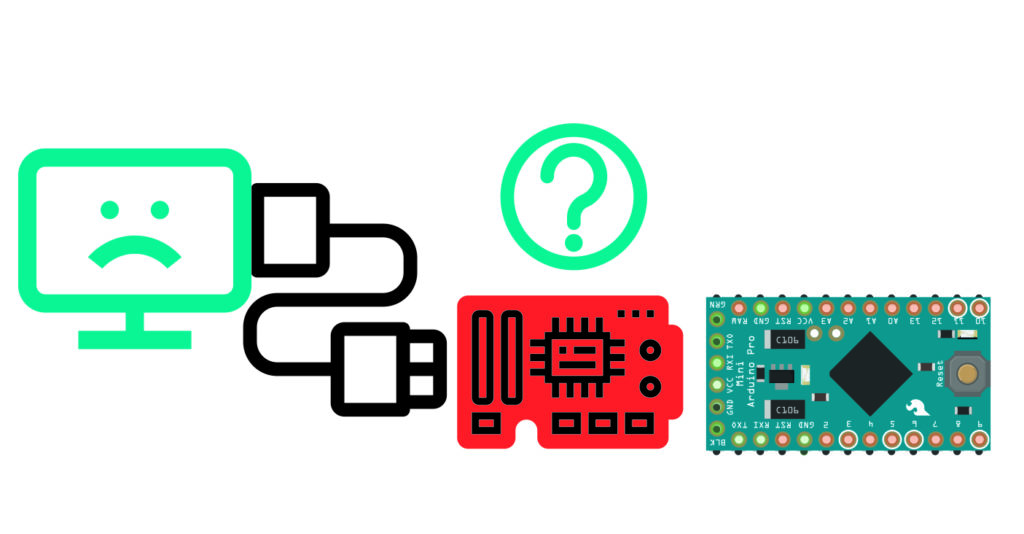
When you want to program Arduino Pro Mini you’ll need an external programmer, because the Mini is so tiny it doesn’t have a programmer by itself… You can use something like a USB to Serial device, i.e. the FT232RL USB to Serial Breakoutboard from Sparkfun.

Connect them this way:

Now you can upload your sketch the usual way (after plugging in the mini-usb-cable, of course). Sometimes the Arduino IDE refuses to upload by giving this annoying message ‘Programmer not responding’.
You ca solve this issue easily by you pressing the reset button on the Mini Pro several times during the upload, until you see done uploading.
NOTE:
It is possible that you need some extra drivers if they’re not already installed on your computer. You can find them here: ftdichip.